After making 25 cooking videos in the last 6 months, I have learned a lot. Although I still feel like a complete beginner, I thought I'll share my "recipe" for a cooking video with you. Maybe it will inspire more people to share their cooking knowledge.
This procedure assumes that you are filming yourself. If you have someone shooting the video for you, your process might be different.
Ingredients
- Video camera -- it doesn't need to be expensive, but a swivel screen does help. This way you can make sure you are positioned correctly. I started out with the cheapest possible Flip video camera, but upgraded to a Sony Handycam for better video quality, optical zoom, and a swivel screen. The one I got is no longer available, but here is a similar (and probably better) option. My Sony camera doesn't have an external mic hookup, but the procedure I use for filming allows me to maintain an even level of audio without an external mic.
- Tripod -- to film yourself, you need something to hold the camera. Any professional will tell you how important a good tripod is, but I have lived relatively happily with a $10 one. Sure, it's a bit crooked and flimsy (I wouldn't put my nice SLR camera on it). But I compensate by extending one of the legs a bit more and the tiny video camera is secure on it.
- Lighting -- I can't emphasize enough how important good lighting is if you want people to see and understand what you are doing. You need light to be coming from the same direction as your camera. No matter how pretty the view of your garden is from the kitchen window, never position yourself with the window as the background. This will put the light at your back instead of your face and hands. Of course, relying on daylight is not the best idea. It's unpredictable, and not movable. So you'll need a few lights on tripods that you can move around. If you have umbrellas to diffuse the light that's even better so that you can avoid sharp shadows. Professionals would probably use a ton of these lights strategically positioned. I only use two that you can buy for about $30.
- Video editing software -- I use Sony Vegas Movie Studio. It does everything I need and then some. It's $60, but well worth it.
Here is the basic principle of how this works. You shoot everything twice. First shoot the actual cooking procedure setting the camera to zoom in on your hands, skillet, etc. Then shoot your face narrating the process. When you edit, you alternate between your face and hands as necessary. The audio from your face track is the main audio. The audio from the actual cooking procedure can overlap the narration, but you might want to turn down the volume if the skillet sizzle of knife hitting the board is too loud and distracting from your narration. Here is the process step by step.
- Write a script. I don't care how simple the recipe or technique that you want to demonstrate. You'll want to give people tips and draw their attention to particular handholds, equipment, particularity of an ingredient. It helps to know exactly when to do it without stumbling.
- Buy twice as much food as you'll need for one demo. The first take is not always the best and you need back up ingredients to re-shoot.
- Do a dry run of filming your hands to test the lighting and camera angle. If you are working with an ingredient, include it in the dry run, but don't cut it or do anything with it yet.
- Record the cooking procedure following your script. You might have to pause at certain points, point to things, etc. Go through the script in your head as you are cooking, but don't talk! You only want the cooking noises from this track. If you are filming cooking on the stove top, set the camera a good distance away and zoom in. You don't want grease splatters on your lens.
- Edit the cooking procedure with your software and adjust the script as necessary so that your narration fits the actions exactly.
- Record your face narrating the cooking procedure. You can read the parts of the script where you'll be showing your hands, but for the parts where you'll be showing your face, you need to memorize the script.
- Edit the narration and put the two tracks together alternating between them as necessary.
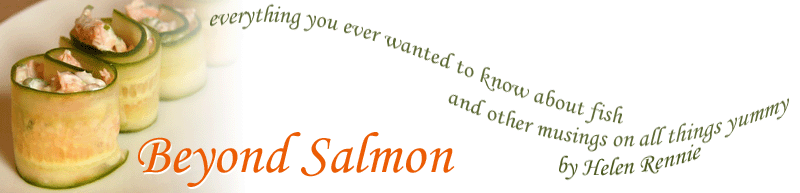

5 comments:
Thank you for sharing this information!
I spent last weekend shooting videos, and this advice would have saved me a lot of hair pulling during my editing...especially the lighting and "shoot two tracks" tips.
Helen, you do such a good job with these videos, and the process is incredibly daunting. Too much on my plate :) to delve into this right now, but inspiring, nonetheless. Now I know where to go when I'm ready.
Thx for wonderful information :) I am a food blogger & just planning to do videos. Ur info sure is very useful
Thought of getting my other half to record her cooking. Thanks for the process. Looks like it is quite a process. :-)
You very helpful .I just start doing my Thai food vdo. Thank you
Post a Comment